This is an old revision of the document!
How to Log Into the LBPH Wiki
You do not need a login or password to view the wiki.
You do need a login and password to edit or add content.
Your login is your library ID (not case sensitive).
Your Password:
If you're a Regional library, your password is: Regional (case sensitive - that is, it begins with a capital “R” and the rest should be entered as lower-case)
If you're a Subregional library, your password is: Subregional (case sensitive - that is, it begins with a capital “S” and the rest should be entered as lower-case)
If you're an AOC, your password is: Subregional (case sensitive - that is, it begins with a capital “S” and the rest should be entered as lower-case)
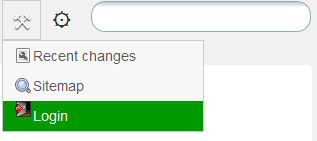
- Click on the tool icon
 located at the top-right corner of the page.
located at the top-right corner of the page. - Select Login.
- Enter the Username.
- And, the Password.
- Click on Login
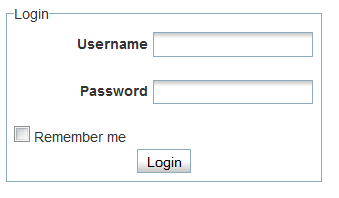
wiki/how_to_log_in_to_the_lbph_wiki.1389283574.txt.gz · Last modified: 2014/01/09 11:06 by admin