How To Create a Placeholder for a New Page
A placeholder is used to hold the place for a page that needs to be created in the future.
1. Type the page name surrounded by double brackets. //Note: a line break is inserted by typing two back slashes followed by a space.//
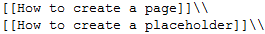
2. The placeholder will appear in red font on the saved page:
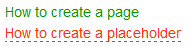
3. To create a new page using a placeholder, click on the placeholder.
4. A This topic does not yet exist. message will appear.
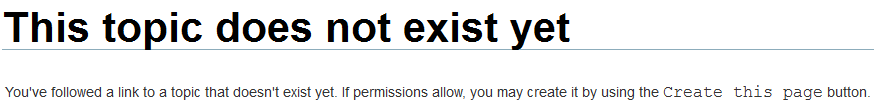
5. Click on the action button. 
6. Select Create this page. //Do not select Create new page.//
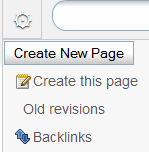
7. Add a Headline and text.
8. Click Save.
wiki/how_to_create_a_placeholder_for_a_new_page.txt · Last modified: 2013/04/09 10:50 by mi1b